No attack cards
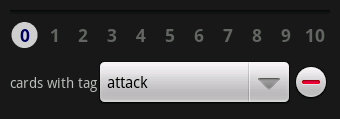
At least 2 duration cards
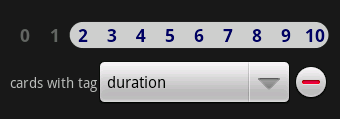
No more than 4 Intrigue cards
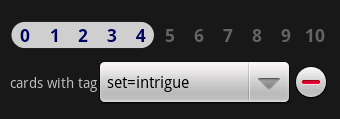
Randominion is an Android app that chooses a set of kingdom cards to use when playing the game Dominion. It takes the place of the blue-backed "randomizer" cards that come with the game.
The app has a built-in database of all the available cards (including the first two expansion sets and the "Envoy" and "Black Market" promotional cards). It lets you specify constraints on the chosen set of cards — you can say you want no attack cards, or at least 2 "duration" cards, or no more than 4 cards from the Intrigue expansion set.
Use the green "+" button to add a constraint. Each constraint has a pulldown menu that lets you choose a card tag (like "duration" or "set=intrigue") and a row of numbers from 0 to 10. Tap and drag on the numbers to indicate how many of that type of card you want to allow in your chosen set. For example:
No attack cards
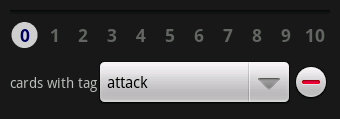
At least 2 duration cards
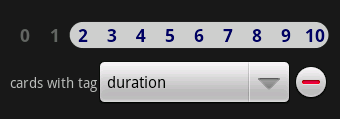
No more than 4 Intrigue cards
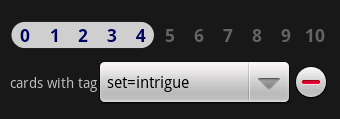
Once you've specified the constraints you want, tap "Choose cards" and it will display a randomly chosen set of cards that meet all those constraints, eg:
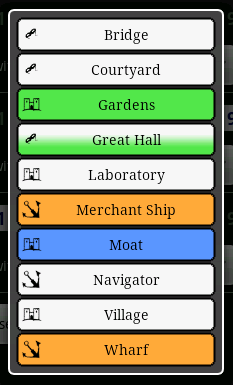
The icons indicate which set the card comes from, corresponding to the icons in the lower-right corner of all the kingdom cards.
When "Reshuffle" is checked, every time you click "Choose cards" the app will shuffle the deck and then look for a set that satisfies the constraints starting at the top.
If you turn off reshuffle, then after every set of cards is chosen, those cards will be moved to the bottom of the virtual deck, and the next set will be chosen starting at the top. This has the effect of making it less likely that the cards that were just used will come up again, so you get to see a wider variety of cards if you are playing several games.
The "Menu > Choose sets" feature lets you choose which sets of cards to include. Un-checking a set in this screen is exactly the same as creating a constraint for the corresponding "set=foo" tag and requiring zero cards with that tag. "Choose sets" is just a more convenient way to exclude sets of cards you don't own and so don't want to turn up.
When you install the app you're warned that it has permission to prevent the phone from sleeping. The app keeps the screen on while displaying the chosen set of cards so you can set the phone down while you pick the cards out of the box without worrying about the phone shutting itself off. Just press Back or Home to dismiss that screen when you're done.
There are other tags I considered adding to the card database, for letting you do things like require at least one card that gives +2 Actions. I haven't done this yet largely because I couldn't decide exactly which cards should get those tags. (Does Tactician count as a +2 Action card? Does Mining Village count as giving you +2 coins? Does Pawn count as giving you +1 Buy?) In the end I decided to start with only the tags that were unambiguous.
Future versions of the app may let you add your own tags and/or cards to the database so you can build decks however you like. (Let me know if you'd find this useful!)
Feedback is welcome!